


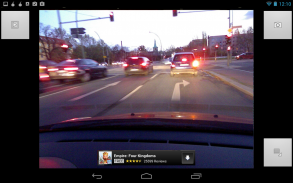
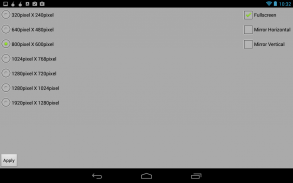
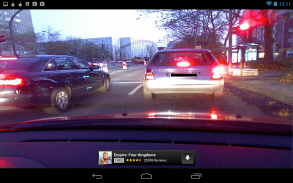
Dashcam

توضیحات Dashcam
New Dashcam-Beta is public now <a href="https://www.google.com/url?q=https://www.google.com/url?q%3Dhttp://droidperception.wordpress.com/2014/11/10/dashcam-beta/%26sa%3DD%26usg%3DAFQjCNGtByDjDlJacxceH4ht8HrWlGZyHw&sa=D&usg=AFQjCNGGwj_atuunAWT9A12HEvZln6tbGQ" target="_blank">http://droidperception.wordpress.com/2014/11/10/dashcam-beta/</a>
- No more Root required
- All Resolutions the Camera supports
IMPORTANT - Android 4.4 Users will require rooted devices for the Play store version.
Dashcam allows you to attach a USB webcam to your phone or tablet and record videos or take pictures.
Dashcam is one of the easiest ways to install a dashboard camera in your car and record videos.
The app requires that your device is USB OTG capable and has webcam support enabled.
Please check if your webcam is on the list of supported devices ( <a href="https://www.google.com/url?q=https://www.google.com/url?q%3Dhttp://www.ideasonboard.org/uvc/%26sa%3DD%26usg%3DAFQjCNF4j_wHcknDSTl2UOAZWvBlc4Bh1w&sa=D&usg=AFQjCNEKTLKppQ5ZJ9P6ciPRqk-gtwochQ" target="_blank">http://www.ideasonboard.org/uvc/</a> ).
Starting with Android 4.4 superuser (root) rights are required for this app to work.
Some Android 4.3 devices may already need this, too.
Several of the most common video resolutions are supported.
Videos and photos are saved on the device and can be viewed in the gallery.
If Motion Jpeg is not selected videos will be saved as mp4 files.
It is recommended to use Motion Jpeg for faster video displaying.
When Motion Jpeg is selected videos will be saved as mjpg files.
MX Video player is recommended to view them.
Troubleshooting:
We recommend to use a powered usb hub to attach the webcam.
Webcams may require a lot of current which can cause your device to reset as the Webcam is turned on.
</div> <div jsname="WJz9Hc" style="display:none">Nieuwe Dashcam-Beta is nu openbaar <a href="https://www.google.com/url?q=http://droidperception.wordpress.com/2014/11/10/dashcam-beta/&sa=D&usg=AFQjCNGtByDjDlJacxceH4ht8HrWlGZyHw" target="_blank">http://droidperception.wordpress.com/2014/11/10/dashcam-beta/</a>
- Niet meer Root vereist
- Alle resoluties ondersteunt de camera
BELANGRIJK - Android 4.4 Gebruikers zullen vereisen geworteld apparaten voor de Play Store-versie.
Dashcam kunt u een USB webcam op een telefoon of tablet en opnemen van video's of foto's te maken.
Dashcam is een van de makkelijkste manieren om een dashboard camera installeren in uw auto en video's opnemen.
De app vereist dat uw apparaat USB OTG staat en heeft de webcam ondersteuning ingeschakeld.
Controleer of uw webcam is op de lijst van ondersteunde apparaten (<a href="https://www.google.com/url?q=http://www.ideasonboard.org/uvc/)&sa=D&usg=AFQjCNGKTuYpdvzZ6DtI8yJxmC9FSreTiQ" target="_blank">http://www.ideasonboard.org/uvc/)</a>.
Beginnend met Android 4.4 superuser (root) rechten zijn vereist voor deze app te werken.
Sommige Android 4.3-apparaten kan dit al nodig hebt, ook.
Een aantal van de meest voorkomende video resoluties worden ondersteund.
Video's en foto's worden opgeslagen op het apparaat en kan in de galerie worden bekeken.
Als Motion JPEG is niet geselecteerde video's worden opgeslagen als MP4-bestanden.
Het wordt aanbevolen om Motion JPEG gebruiken voor snellere video-weergave.
Wanneer Motion JPEG geselecteerd video's worden opgeslagen als mjpg bestanden.
MX Video speler is aan te raden om ze te bekijken.
Probleemoplossing:
Wij raden u aan een USB-hub gebruiken om de webcam.
Webcams kan veel stroom kan ertoe leiden dat uw apparaat om te resetten als de webcam aanstaat vereisen.</div> <div class="show-more-end">




























